SignalFx and EC2 are a match made in heaven. If you need to ensure the uptime of your EC2 instances monitoring tools like SignalFx is a must-have.
Follow along for details that will help you use SignalFx to monitor an existing EC2 instance.
If you have different EC2 & SignalFx integration requirements see this documentation.
Prerequisites
- An existing EC2 Instance, Amazon provides a free tier
- A SignalFx account, 14-day trials are available on signalfx.com
Setup
Login to your SignalFx account then click the INTEGRATIONS menu item.
Press the SFx SMARTAGENT icon then the SETUP tab.
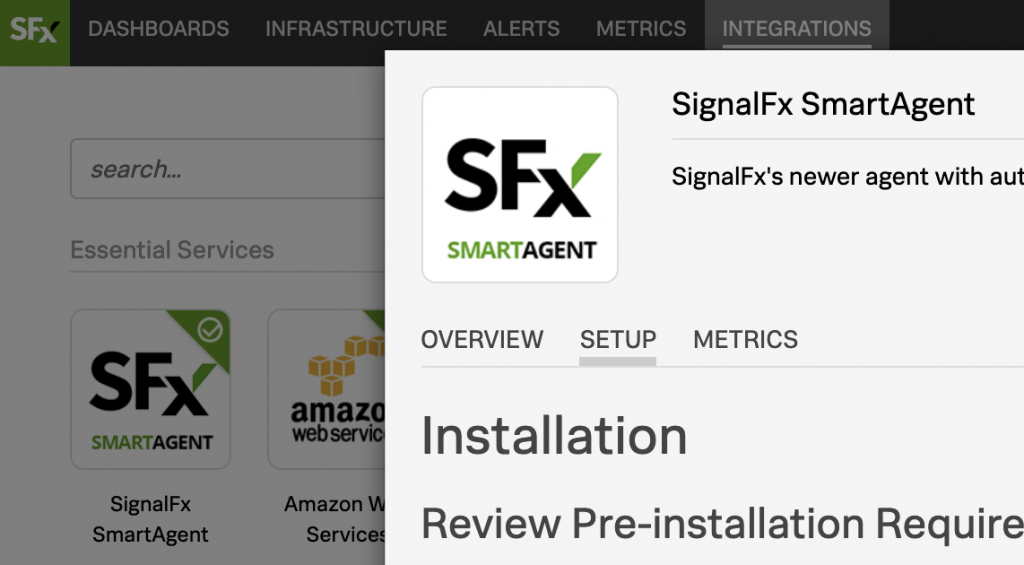
Follow the installation instructions then navigate to the INFRASTRUCTURE tab
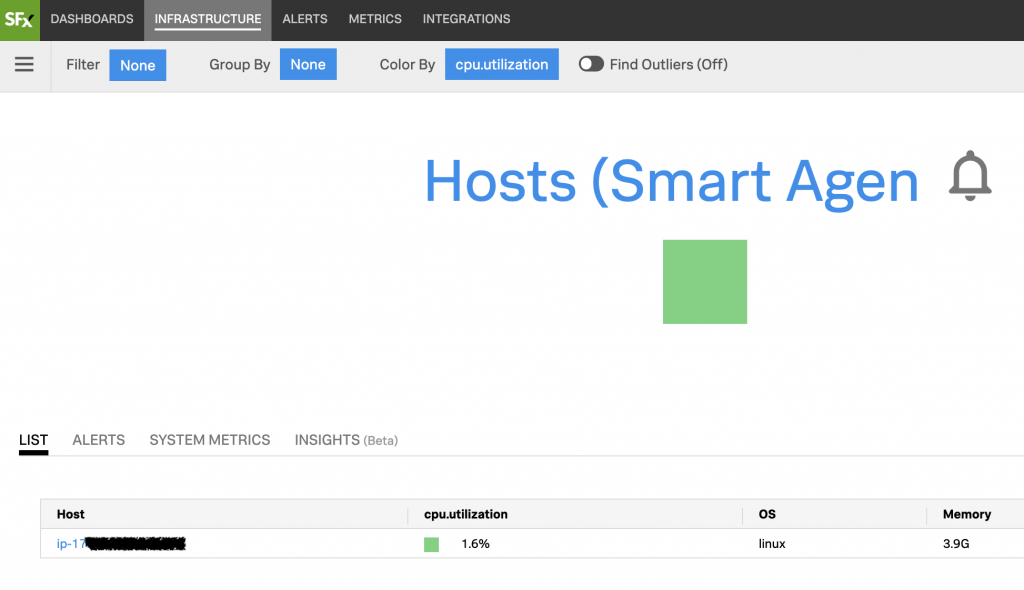
Clicking the Host link will take you to a view of your EC2 instance’s resource utilization.
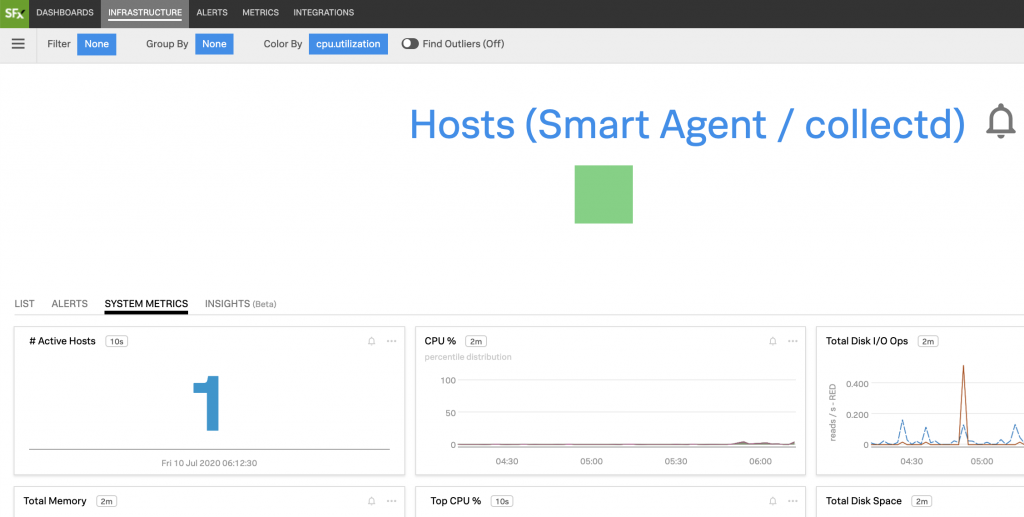
That’s all there is to it; now you can fire alerts when bad things happen on your EC2 instance.
