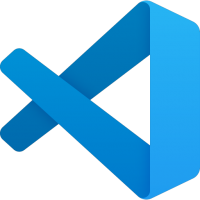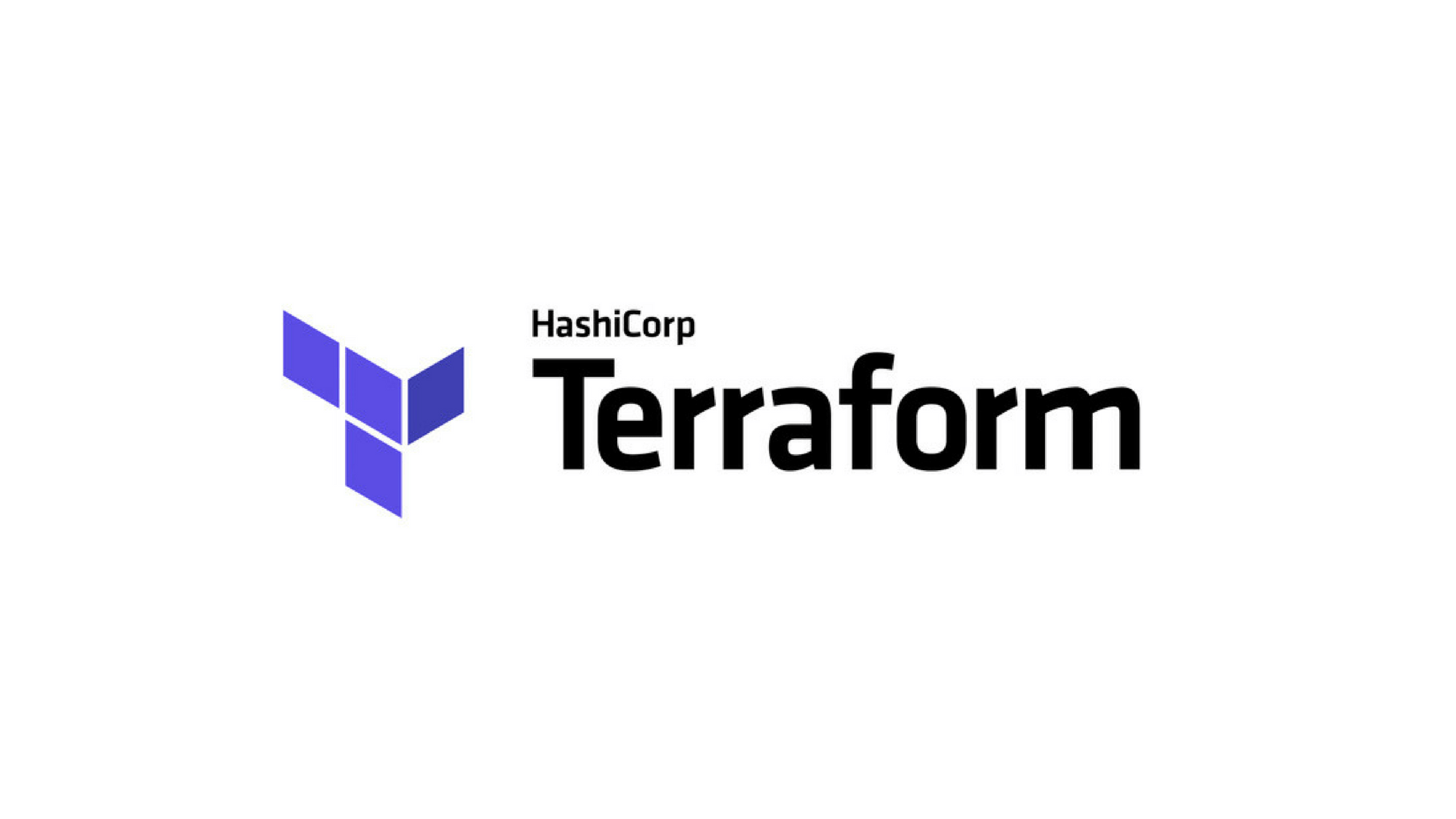Visual Studio Code and opening a file by file type
Visual Studio Code and open the program that is associated with the file’s extension. This article covers both Mac and Windows. Mac CMD-Shift-P Tasks: Configure Task Add this JSON to the task { "version": "2.0.0", "tasks": [ { "label": "Open file", "type": "shell", "command": "open", "args": ["${file}"] } ] } Windows Ctrl-Shift-P or F1 Tasks: Configure Task Add this JSON to the task file { "version": "2.0.0", "tasks": [ { "label": "Open file", "type": "shell", "command": "explorer....